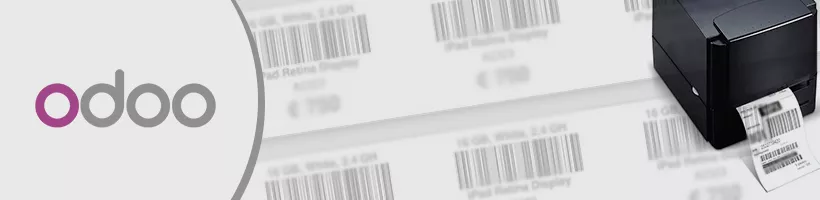
22 Jul 2017
Barcode Printing/Generating With Odoo
Scenario: Odoo support barcode to scan and search products, but there is no default provision to print the barcode. But all retailers require to print the barcode as well.Detailed Description: Odoo is an all-in-one management software that offers a range of business applications that form a complete suite of enterprise management applications. The Odoo solution is ideal for SME's but fits both small and large companies alike. Odoo is based on a smart interface that any retail company can use without difficulty. Because it's extremely flexible, you can configure Odoo to meet your precise needs. Barcode integration is crucial for any retail, which Odoo also offers. But Odoo does not include an option to print barcode. Here we are giving a code portion to mitigate. The below procedure is given to print the barcode in the purchase order.
Solution :
Step -1:Download barcode font code39 from the below link https://fonts2u.com/download/free-3-of-9-regular.font
Step -2:Install the font into below location as usr/lib/python2.7/dist-packages/openerp/addons/purchase/static/src/css/free3of9.ttf
Step -3: Open the Odoo purchase order file from the below location usr/lib/python2.7/dist-packages/openerp/addons/purchase/view/report_purchaseorder.xml
Step -4:Search for the below code
Step -5: Copy & paste the below code underneath
Step -6: On the same file search for the below code
Step -7: And replace with the code below
Step -8: Now open/run odoo application, go to Apps => Purchase Management and then click upgrade button.
Step -9: And now open purchase module, open any purchase order and print. This will generate purchase order pdf with barcode for product id.
Odoo can be integrated with Magento with our seamless solution.
Share this Article on
Tags: erp, odoo, omnichannel,